The YourFitWay app counts your steps, motivates you to walk, gives you the opportunity to earn and…buy products! The Exchanger tab is a veritable paradise for those who love shopping at good prices – that is, for everyone, because who likes to overpay? Find out what treasures you can find in our Exchanger.
Where to find the Exchanger tab?
When you enter the app, the first view you will see will be the Board. To get to Exchanger you need to select a tab from the tab bar, which is the bottom tab bar. Exchanger is marked with two horizontal arrows, so this is the fourth item zw the lower tab bar. Click on the arrow mark and you will go to the Exchanger.
*The tab is marked in the illustration with a red circle and an arrow.
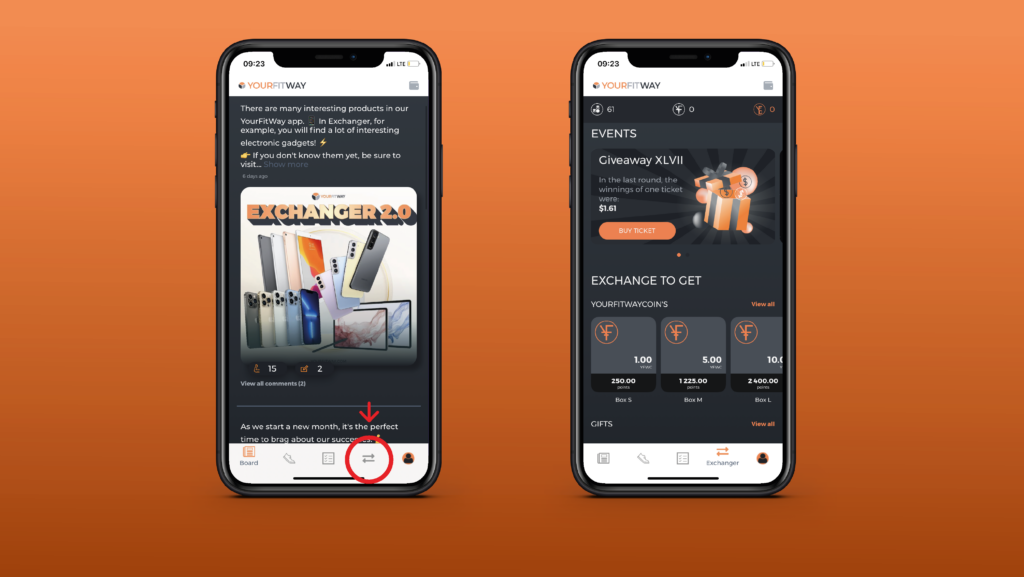
Exchanger’s appearance
When you click on the Exchanger tab, you will be taken to the view presented in the graphic. At the very top is a bar, telling us our balance. It tells us how many points we have, YFWC and YFWCC.
Then we see the Events category, where we will buy Ticket giveaway. What is a Ticket giveaway? It’s part of the great fun, because you have to rush to buy a ticket, and once you’ve bought it, you have the chance to rake in a really good amount of money!
The next cross-listing is Exchange to get, which is where you can exchange your points for YFWC.
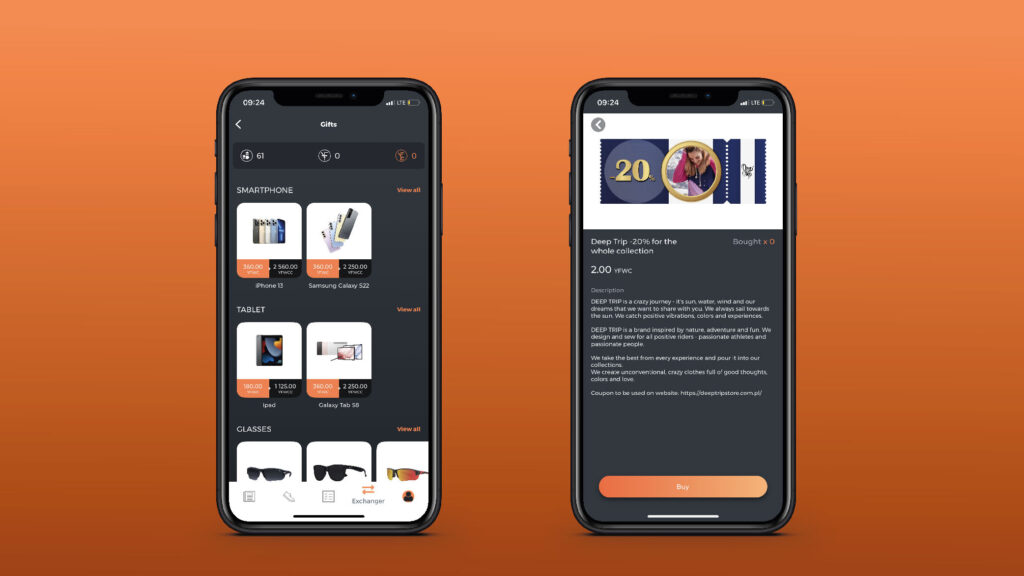
Below is the gifts category, where you will find the products sorted. Each product has a description and a corresponding price in YFWC or YFWCC.
Products in the Exchanger
The app proposes a wide selection of products of different categories. We want each of our users to be able to find the right items for themselves. Our offer includes:
- Phones – you can buy an IPhone 13 or Samsung Galaxy S22 at a bargain price;
- Tablets – you can find a Galaxy Tab S8 tablet at a competitive price;
- Dietary supplements – you can find supplements from OptiCardio and Earth Power at Exchanger;
- Dog accessories – unique collars, leashes or handmade blankets and toys;
- Walking poles – equipment from Gabel available in a variety of designs and colours;
- books, e-books and much more.
Purchasing mechanism
After selecting an item, the user is taken to the summary of the purchase, where he/she selects the delivery address (if you have not done so before, this is where you must enter the necessary data for delivery).
*The delivery address can be created/deleted and set as the main one in the Account Settings.
The address consists of:
- States – select them from the drop-down list;
- Details such as first name, last name, street, house/apartment number, city, postal code – enter these manually and make sure you have done this correctly.
Jeżeli użytkownik chce wybrać adres wysyłki, który nie jest obsługiwany przez Exchangera, to proces zakupowy nie może być zrealizowany. W takim wypadku wyświetla się komunikat o braku realizacji wysyłki do danego kraju i zapytanie, czy chce by w przyszłości były realizowane takie wysyłki.
Po wybraniu adresu wysyłki wyświetla się łączna kwota za produkt (z wliczonym kosztem dostawy). Przycisk realizacji zakupu staje się aktywny, gdy saldo użytkownika posiada odpowiednią ilość środków. W innym razie pojawi się komunikat informujący o braku wystarczającej ilości środków.
 YourFitWay Blog YourFitWay Blog
YourFitWay Blog YourFitWay Blog


